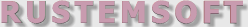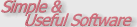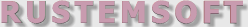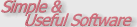How to validate XML against XSD schema?
How to validate XML against XSD schema?
|
|
  XML documents are dramatically often being used as a format of data interchange. However for an XML to be appropriate to various users, the XML has to conform to a standardized structure.
XML documents are dramatically often being used as a format of data interchange. However for an XML to be appropriate to various users, the XML has to conform to a standardized structure.
|
|
XML XSD Schema is an XML-oriented representation of the structure of an XML document. XML XSD Schema has the power of possibility to provide the standard structure for XML attributes and elements, through its support for namespaces and datatypes.
You have to validate your XML file to make sure it fits to your application's needs to prevent any exception in your code. To check if your XML document conforms to an XSD Schema, the document must be validated against that XSD Schema. This article explains the procedure for performing that validation using XMLFox Advance 'XML against XSD validation' interface. RustemSoft's XMLFox Advance is a useful XML and XSD schema editor.
|
|
|
|
To run the validation, go to Script Page where your XML is open and click Validate button. The error messages will appear in the bottom part of the XMLFox Advance interface. Error will be located in XML script and its location will be highlighted.
Please learn in details How to validate XML against XSD schema by using XMLFox Advance
Also, by using XMLFox Advance you can output data to several other data format files. The Editor allows you export XML tables or whole XML to the following data files: TXT; convert into CSV (Comma Separated Value) file, convert into HTML page, create MS Access database, and create Excel file.
|
|
|